#include <zoomwindow.h>
Public Member Functions | |
| ZoomWindow (const QRect &rect) | |
| Constructor using a QRect. | |
| ~ZoomWindow () | |
| Destructor. | |
| operator QRect () const | |
| Conversion to a QRect. | |
| bool | zoom (float factor, float centerX, float centerY) |
Zooms the width and the height of the rectangle by factor and center it on the specified center (centerX, centerY). | |
| bool | zoom (float factor, const QPoint ¢er) |
| This is an overloaded member function, provided for convenience. | |
| bool | zoom (int firstClickX, int firstClickY, int secondClickX, int secondClickY) |
| Zooms on the rectangle specified by two diagonal points (firstClickX,firstClickY) and (secondClickX,secondClickY). | |
| bool | zoom (QPoint firstPoint, QPoint secondPoint) |
| This is an overloaded member function, provided for convenience. | |
| void | reset () |
| Resets the zoomWindow to its initialize state. | |
| ZoomWindow (const QRect &rect) | |
| Constructor using a QRect. | |
| ~ZoomWindow () | |
| Destructor. | |
| operator QRect () const | |
| Conversion to a QRect. | |
| bool | zoom (float factor, float centerX, float centerY) |
Zooms the width and the height of the rectangle by factor and center it on the specified center (centerX, centerY). | |
| bool | zoom (float factor, const QPoint ¢er) |
| This is an overloaded member function, provided for convenience. | |
| bool | zoom (int firstClickX, int firstClickY, int secondClickX, int secondClickY) |
| Zooms on the rectangle specified by two diagonal points (firstClickX,firstClickY) and (secondClickX,secondClickY). | |
| bool | zoom (QPoint firstPoint, QPoint secondPoint) |
| This is an overloaded member function, provided for convenience. | |
| void | reset () |
| Resets the zoomWindow to its initialize state. | |
Protected Member Functions | |
| void | correctWindow () |
| Make sure that the new window remains inside the intial boundaries. | |
| void | correctWindow () |
| Make sure that the new window remains inside the intial boundaries. | |
It computes the dimensions of the QRect (the window of a Qframe) corresponding to the part of the drawing which will actually be drawn onto the widget. The calculs are made in world coordinates system (the drawing coordinates system).
| ZoomWindow::ZoomWindow | ( | const QRect & | rect | ) |
Constructor using a QRect.
| rect | initial rectangle. |
| ZoomWindow::ZoomWindow | ( | const QRect & | rect | ) |
Constructor using a QRect.
| rect | initial rectangle. |
| bool ZoomWindow::zoom | ( | float | factor, | |
| float | centerX, | |||
| float | centerY | |||
| ) |
Zooms the width and the height of the rectangle by factor and center it on the specified center (centerX, centerY).
| factor | zoom factor | |
| centerX | absciss of the center point for the newly zoomed rectangle | |
| centerY | ordinate of the center point for the newly zoomed rectangle |
| bool ZoomWindow::zoom | ( | float | factor, | |
| const QPoint & | center | |||
| ) | [inline] |
This is an overloaded member function, provided for convenience.
It behaves essentially like the above function. Zoom the rectangle by factor and center it on center.
| factor | zoom factor | |
| center | center point for the newly zoomed rectangle |
| bool ZoomWindow::zoom | ( | int | firstClickX, | |
| int | firstClickY, | |||
| int | secondClickX, | |||
| int | secondClickY | |||
| ) |
Zooms on the rectangle specified by two diagonal points (firstClickX,firstClickY) and (secondClickX,secondClickY).
| firstClickX | absciss of the first selected point | |
| firstClickY | ordinate of the first selected point | |
| secondClickX | absciss of the second selected point | |
| secondClickY | ordinate of the first selected point |
| bool ZoomWindow::zoom | ( | QPoint | firstPoint, | |
| QPoint | secondPoint | |||
| ) | [inline] |
This is an overloaded member function, provided for convenience.
It behaves essentially like the above function. Zoom on the rectangle specified by two diagonal points firstPoint and secondPoint.
| firstPoint | Qpoint of the first selected point | |
| secondPoint | Qpoint of the first selected point |
| bool ZoomWindow::zoom | ( | float | factor, | |
| float | centerX, | |||
| float | centerY | |||
| ) |
Zooms the width and the height of the rectangle by factor and center it on the specified center (centerX, centerY).
| factor | zoom factor | |
| centerX | absciss of the center point for the newly zoomed rectangle | |
| centerY | ordinate of the center point for the newly zoomed rectangle |
| bool ZoomWindow::zoom | ( | float | factor, | |
| const QPoint & | center | |||
| ) | [inline] |
This is an overloaded member function, provided for convenience.
It behaves essentially like the above function. Zoom the rectangle by factor and center it on center.
| factor | zoom factor | |
| center | center point for the newly zoomed rectangle |
| bool ZoomWindow::zoom | ( | int | firstClickX, | |
| int | firstClickY, | |||
| int | secondClickX, | |||
| int | secondClickY | |||
| ) |
Zooms on the rectangle specified by two diagonal points (firstClickX,firstClickY) and (secondClickX,secondClickY).
| firstClickX | absciss of the first selected point | |
| firstClickY | ordinate of the first selected point | |
| secondClickX | absciss of the second selected point | |
| secondClickY | ordinate of the first selected point |
| bool ZoomWindow::zoom | ( | QPoint | firstPoint, | |
| QPoint | secondPoint | |||
| ) | [inline] |
This is an overloaded member function, provided for convenience.
It behaves essentially like the above function. Zoom on the rectangle specified by two diagonal points firstPoint and secondPoint.
| firstPoint | Qpoint of the first selected point | |
| secondPoint | Qpoint of the first selected point |
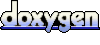 1.5.1
1.5.1